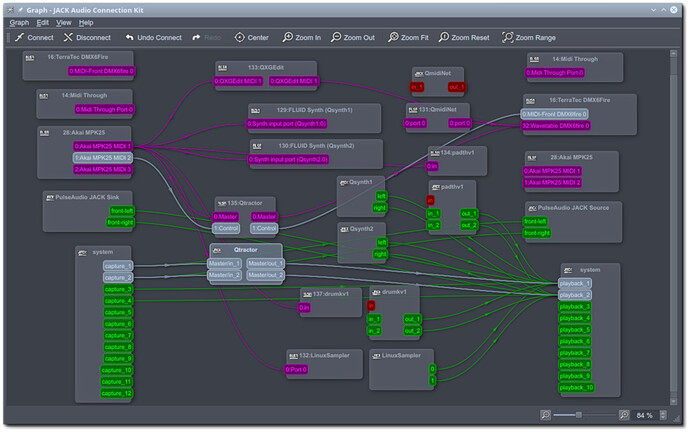I understand that one can use Sushi on native Linux and use JACK instead of Raspa. I have built Sushi on my Ubuntu PC and I intend to use this setup to develop C++ audio modules and then to be able to connect and play them with Sushi + JACK. My question was whether anyone has done any work to add QJackCtl to Sushi so that it is no longer headless but has a way to visualize an audio graph of modules?
That shouldn’t be any problem. I don’t use QJackCtl for the graphic routing but Patchage instead. You can also use Carla for that. All you should need to do is to start jack, start sushi and then use patchage/carla/qjackctl to route audio and midi to sushi. Preferably starting jack before sushi (Sushi will try to start jack otherwise and that sometimes causes issues on some machines).
Also note that there is a cmd line argument –connect_ports you can use with sushi and it will try to auto connect the audio ports.
Thanks for the great recommendations Gustav! Downloaded both Carla and Patchage. Patchage is really nice looking. Does there happen to be a GUI for Sushi that is available online?
There is no gui avaliable for sushi atm. You can build a pretty simple one using the python wrappers and a gui framework of choice, PyQT, TK, etc. We have experimented internally with that and we will likely release some example code for that together with the next release of Sushi. Though at the moment we’re pouring all our development resources into Aloha so we don’t have a planned date for that.