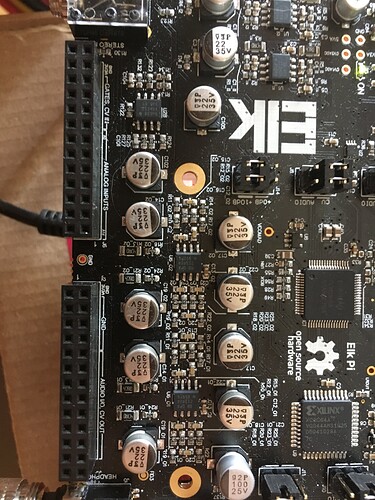Hi,
I’m working on a plugin to which I want to send all ElkPi audio inputs and also I want it to be able to use all audio outputs. I checked sushi configuration and it is not perfectly clear how I would achieve that. I guess I need to use “multibus” mode in the only track I setup in sushi, and then create input buses and route them all to the same track? (same for outputs). For example, if I create 3 input buses that I route to a single track, will the plugin of this track see it as a “6 channel in” layout?
thanks!
hmm I think understand it now as the list of inputs/outputs are specified per track in sushi so then just by adding busses on the list all are going to the sane track. I guess the confussing bit for me was the “track bus” property because I thought it meant sushi track #. I guess this to determine the order in which tracks are presented to the plugin, so I can get, eg, audio inputs 0 and 1 to appear as inputs 2 and 3 to my plugin by routing “engine_bus”: 0 to “track_bus”: 1.
It is a little bit confusing i know, but you seem to have gotten the hang of it 
The multibus track option was added for the case where you have a plugin with multiple outputs or inputs, where each input or output is a stereo pair, say a synth that has a separate output bus for another part, amplifier with a fx send loop or compressor with a sidechain input. Each output bus of a multibus track also have their own pan and gain controls.
But to answer your question, yes a multibus track with 3 input busses will have 6 channels in, and then you’re free to do what you want with those 6 channels inside the plugin.
You can also ignore the busses and freely route track channels individually to and from audio inputs and outputs on the ElkPi by using “track_channel” and “engine_channel” in the config. But in most cases it’s simpler to just route busses. Busses is a shorthand for 2 channels in a stereo pair.
https://elk-audio.github.io/elk-docs/html/documents/sushi_configuration_format.html#main-host-configuration
1 Like
Nice, I think I almost get it working, but I can’t really test because i don’t know what pins are supposed to be used for the audio inputs (using elkpi board, one of the first ones if ti makes any difference). Is there documentation for it? I found this GitHub - elk-audio/elk-pi-hardware: Full Hardware project for Elk Raspberry Pi audio expansion hat, but it does not seem to be very helpful as what I need is to know what goes to each pin so I know how to connect this:
to this:
Thanks!
Hi @frederic! Here is the pinout for the elkpi  . Hope it helps!
. Hope it helps!
oh thanks! for some reason I did not see that. Now I find it very obviously listed in the table of contents of the docs. sorry, I guess this happens 
I could test it now and the routing of the channels works perfect.
1 Like