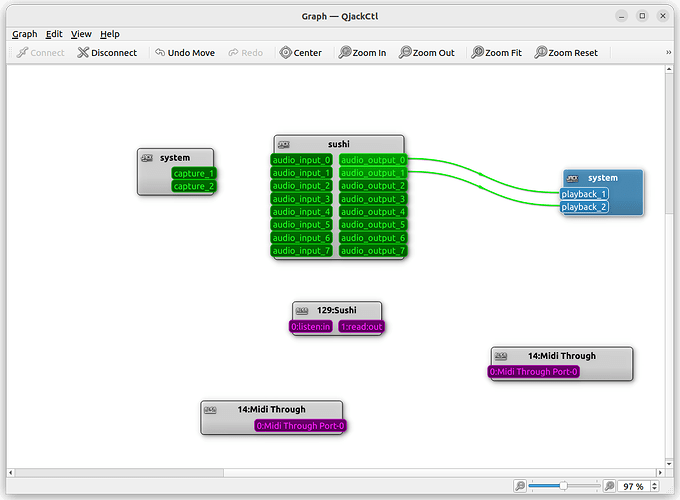Thanks in advance for the help. I’m trying to get Sushi running on my Ubuntu 22 host with Jack. I have create a json file with a single note_on event and would expect to hear that not being played. I hear some a click when I start/stop Sushi.
My steps are…
- built Sushi from main with tag v1.2.0
- create play_kwt.json (attached)
- Run: sushi/build/apps/sushi -j --connect-ports -c play_kwt.json
- Here clicks, no notes
- I see some warnings in the logs ([warning] [jack audio] Failed to connect port sushi:audio_input_0, error 0).
I’m an elk/jack newbie so it’s likely user error ![]()
{
“host_config”: {
“playing_mode”: “playing”,
“samplerate”: 48000,
“midi_inputs”: 1,
“tempo”: 120,
“time_signature”: {
“numerator”: 4,
“denominator”: 4
}
},
“tracks”: [
{
“name”: “main”,
“channels”: 2,
“inputs”: ,
“outputs”: [
{
“engine_bus”: 0,
“track_bus”: 0
}
],
“plugins”: [
{
“path”: “mda-vst3.vst3”,
“name”: “mda JX10”,
“type”: “vst3x”,
“uid”: “mda JX10”
}
]
}
],
“midi”: {
“track_connections”: [
{
“port”: 0,
“channel”: “all”,
“track”: “main”,
“raw_midi”: false
}
],
“program_change_connections”: [
{
“port”: 0,
“channel”: “all”,
“plugin”: “mda JX10”
}
]
},
“events”: [
{
“time”: 1.0,
“type”: “note_on”,
“data”: {
“plugin_name”: “mda JX10”,
“note”: 60,
“velocity”: 115
}
}
]
}